Você já parou para pensar que cada clique, vídeo assistido ou arquivo enviado para a nuvem consome não apenas eletricidade, mas também água?
Até 2026, a sustentabilidade digital — o uso consciente e responsável da tecnologia — tornou-se tão essencial quanto reciclar ou economizar água.
Os supercomputadores e data centers que sustentam nossa vida digital exigem quantidades enormes de energia e bilhões de litros de água para resfriamento.
A boa notícia? Hábitos simples do dia a dia podem reduzir significativamente essa pegada digital — ao mesmo tempo, em que economizam dinheiro e aumentam a eficiência.
O que é Sustentabilidade Digital?
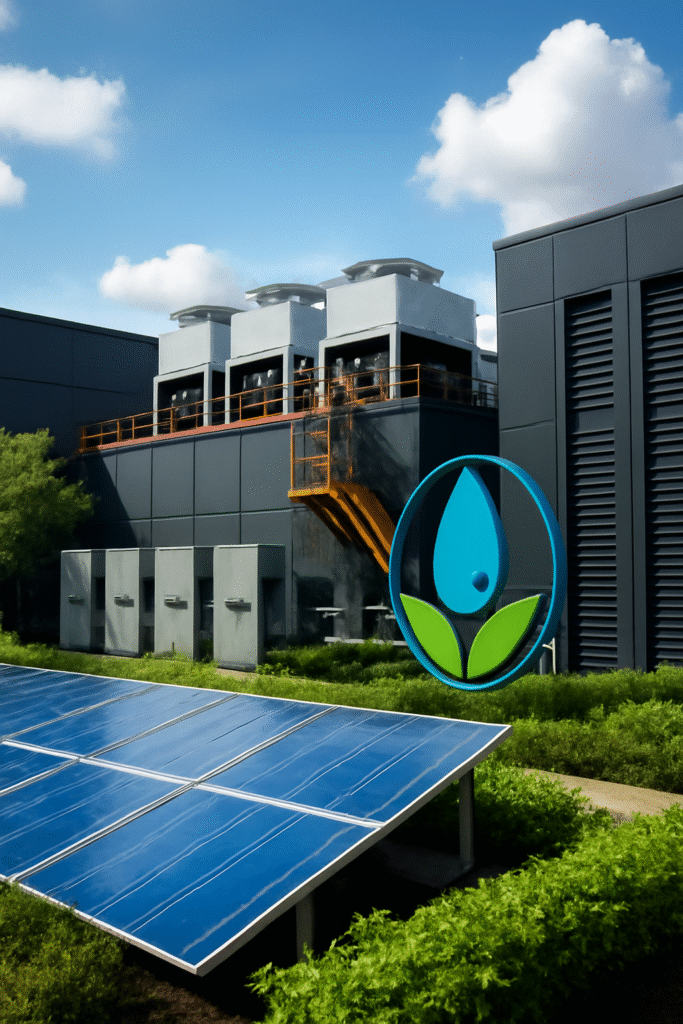
A sustentabilidade digital envolve práticas que reduzem o impacto ambiental da tecnologia por meio de:
Uso de dispositivos com eficiência energética
Redução de dados redundantes
Corte do desperdício de armazenamento em nuvem, que sobrecarrega servidores resfriados a água.
Escolhas de software verde
Priorização de serviços alimentados por energia renovável.
Hábitos digitais conscientes
Como “fechar a torneira” de dispositivos ociosos ou aplicações abertas sem uso.
Por Que Isso Importa Agora
O setor digital responde por 3,7% das emissões globais de CO₂ — o mesmo que a aviação — e utiliza 660 bilhões de litros de água por ano para o resfriamento de data centers (Fonte: Nature, 2025).
Os principais vilões incluem:
🔴 Streaming de vídeo:
Uma hora de streaming em 4K = 0,5 kg de CO₂ + 12 litros de água (para resfriamento dos servidores).
🔴 Acúmulo na nuvem:
60% dos dados armazenados são redundantes (“dados obscuros”), mas continuam consumindo recursos.
🔴 Dispositivos sempre ligados:
Eletrônicos ociosos desperdiçam US$ 19 bilhões por ano em eletricidade (IEA, 2024).
O Triplo Benefício da Sustentabilidade Digital
1. Impacto ambiental
Energia:
Se 1 milhão de usuários reduzissem a qualidade do streaming, seriam economizados 28.000 MWh por ano — energia suficiente para abastecer cerca de 2.500 casas.
Água:
Excluir 1 TB de arquivos inutilizados equivale a economizar aproximadamente 5.000 litros de água usados no resfriamento de servidores.
2. Economia financeira
Residências:
O uso otimizado de dispositivos pode reduzir a conta de luz em até 15%.
Empresas:
O Google reduziu seus custos de resfriamento em 40% ao usar data centers otimizados por IA.
3. Produtividade pessoal
Menos distrações causadas por aplicativos e arquivos desnecessários.
Dispositivos mais rápidos graças ao armazenamento organizado.
Passos práticos para o dia a dia

1. Higiene da Nuvem
Excluir:
Fotos antigas, arquivos duplicados e aplicativos não utilizados.
Comprimir:
Use ferramentas como o TinyPNG para reduzir o tamanho de imagens.
Auditar:
Execute o Relatório de Impacto Ambiental do Google para o Drive.
2. Streaming Mais Inteligente
Reduzir a qualidade:
Use 720p em vez de 4K no celular.
Baixar conteúdos:
O recurso Smart Downloads da Netflix apaga automaticamente o que já foi assistido.
Desativar reprodução automática:
Economiza cerca de 9 kg de CO₂ por usuário ao ano.
3. Otimização de Dispositivos
Ativar modo escuro:
Telas OLED consomem até 40% menos energia.
Agendar carregamento:
Limite a carga do notebook a 80% para prolongar a vida útil da bateria.
Desconectar carregadores:
Mesmo sem uso, eles consomem a chamada “energia vampira”.
4. Escolha de Serviços Verdes
Priorize provedores que tenham:
✅ Compromisso com energia renovável
(ex.: meta da AWS de operar com 100% de energia renovável até 2025).
✅ Resfriamento eficiente em água
(os data centers submersos da Microsoft utilizam zero água doce).
✅ Selos ecológicos
como o diretório de hospedagem da The Green Web Foundation.
5. Minimalismo Digital
Cancelar inscrições:
Newsletters não lidas (1 e-mail = cerca de 4 g de CO₂).
Disciplina com abas:
Mais de 10 abas abertas no Chrome podem desperdiçar 500 MB de RAM.
Detox de aplicativos:
Exclua aplicativos não usados que rodam processos em segundo plano.
Estudos de Caso: Impacto Real
Pequena empresa
Um estúdio de design em Barcelona reduziu custos em nuvem em 35% ao apagar 8 TB de arquivos de clientes não utilizados — economizando cerca de 40.000 litros de água por ano.
Família
Ao trocar streaming 4K por HD, uma família em Tóquio economizou cerca de ¥12.000 por ano em eletricidade e internet.
Universidade
O projeto de virtualização de servidores da NYU reduziu o consumo de energia em 62%, o equivalente ao plantio de 1.200 árvores.
Responsabilidade Corporativa
Grandes empresas de tecnologia precisam:
Projetar softwares mais eficientes
(ex.: chips Apple M4 consomem 50% menos energia).
Adotar manufatura circular
(como os smartphones modulares da Fairphone).
Divulgar seus impactos ambientais
(como os relatórios de Eficiência no Uso da Água da Meta).
Pressão regulatória:
O Passaporte Digital de Produto da União Europeia tornará obrigatória a divulgação de dados de sustentabilidade até 2027.
Tendências Futuras
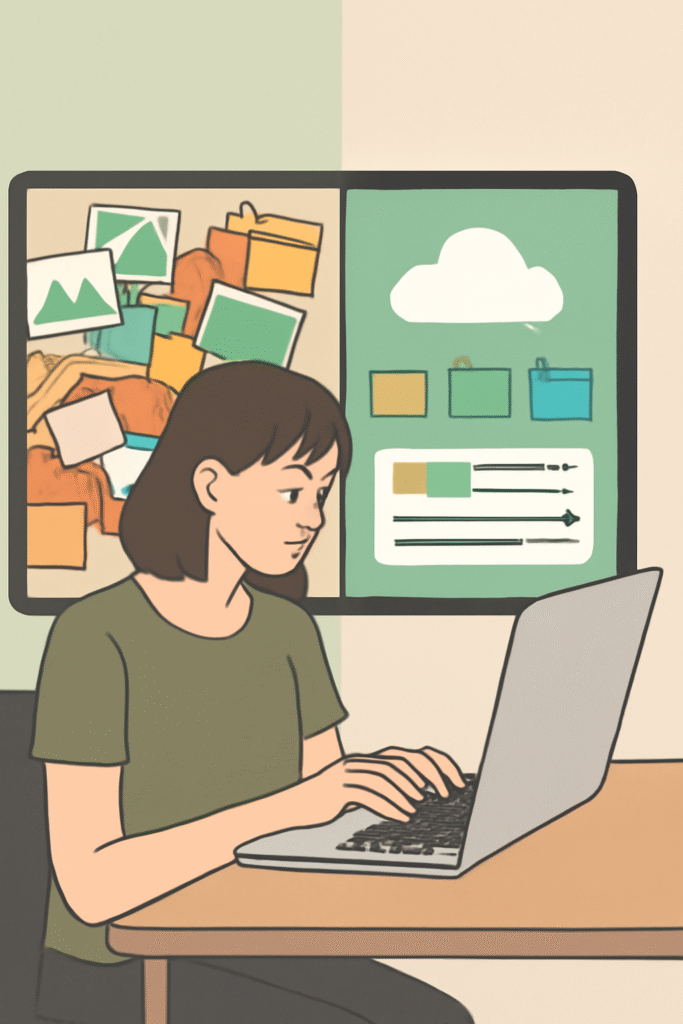
🔹 Data centers otimizados por IA:
O DeepMind, do Google, reduziu em 40% a energia usada para resfriamento ao aplicar aprendizado de máquina.
🔹 Edge computing (computação de borda):
Processar dados localmente (como em câmeras inteligentes) reduz a dependência da nuvem.
🔹 Aplicativos conscientes de carbono:
O navegador Brave agenda, atualizações para horários de pico de energia renovável.
Seu Plano Inicial de 7 Dias
Dia 1–2:
Exclua mais de 500 arquivos antigos e cancele a inscrição em 10 newsletters.
Dia 3–4:
Ative o modo escuro e as configurações de economia de energia em todos os dispositivos.
Dia 5–6:
Audite o armazenamento em nuvem com ferramentas como CleanMyMac ou Disk Drill.
Dia 7:
Defina SD como qualidade padrão em pelo menos um serviço de streaming.
Reflexão Final
Como lembra Gary Cook, do Greenpeace:
“Não existe ‘a nuvem’ — apenas o servidor de outra pessoa consumindo água.”
Cada terabyte que limpamos e cada streaming que otimizamos contribui para uma pegada digital mais leve.
